Database Manager
The easiest method to manage your personal MySQL and PgSQL databases
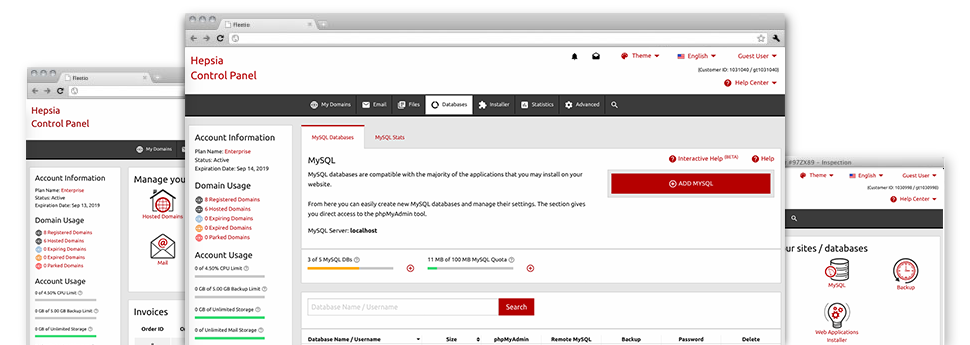
From the Database Manager built into the Web Hosting Control Panel, you will be able to build brand new MySQL and PgSQL databases straight away! Moreover, you will possess direct access to the administrative area software programs (phpMyAdmin and phpPgAdmin, respectively), so that you can quite easily modify the database you want.
A Simple point and click Interface
The most efficient database control interface
Database management might sound like a difficult task to novice website hosting clients, nevertheless with Small Business Network Administrators’s Database Manager, it’s in fact really simple! To configure a brand new database, you only need to enter in the username and password. Database back–ups are a mouse click away also.People who need to examine their databases as well as edit them can make use of the phpMyAdmin and phpPgAdmin tools.
Simple and easy Database Backup
Database backups can be a click away
From the Database Manager it’s possible to create an archived backup of your database when you desire! Thus, you will always have a data backup of your active information in the event your site gets compromised or you accidentally erase a database. To make a back–up: click the ’clock’ symbol on the side of a particular database and then just wait for a few seconds for the process to be carried out.
There are no confines about the amount of databases you are able to back up or the amount of back–ups you can make for a database.
PgSQL Support
Just about the most stable open source databases
Most of our Linux shared web hosting packages packages offer PgSQL support. Although falling behind MySQL when it comes to acceptance and employment, PgSQL databases are famous for offering up the maximum level of stability for your web site content. That is the main reason why companies such as Skype and Yahoo go with PgSQL databases rather than MySQL.
When it comes to database management, PgSQL is equally quick as MySQL.
InnoDB Databases
The brand new face of MySQL
With Small Business Network Administrators, you’ll always find the most recent build of MySQL and also the default MySQL storage engine – InnoDB, set up.
InnoDB is more stable as compared to the former storage engine’s edition – MyISAM. It’s ACID–compliant and, even more importantly – it grants complete transaction support. You’ll find, it uses row–level locking, instead of MyISAM’s table–level locking, that previously used to cause efficiency issues at high usage times.
Detailed Database Stats
Thorough statistics for all your databases
We supply you an easy way for you to keep track of the database use on your active web sites. From your detailed database stats user interface, which is incorporated into the Web Hosting Control Panel, it is possible to keep an eye on the load created through your dynamic sites in real time. The supplied information will let you analyze the database load changes by the hour, on a daily basis or per month.
It is easy to monitor the database load for your sites through the Database Stats portion of the Web Hosting Control Panel. The table onscreen presents the database queries made during the present month. To check details for a past month, simply click on the back arrows situated at the top.





